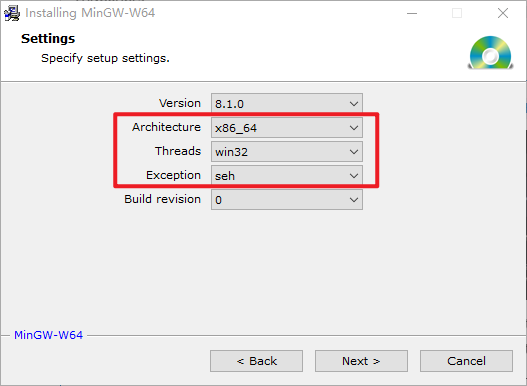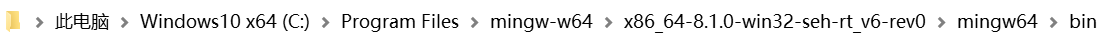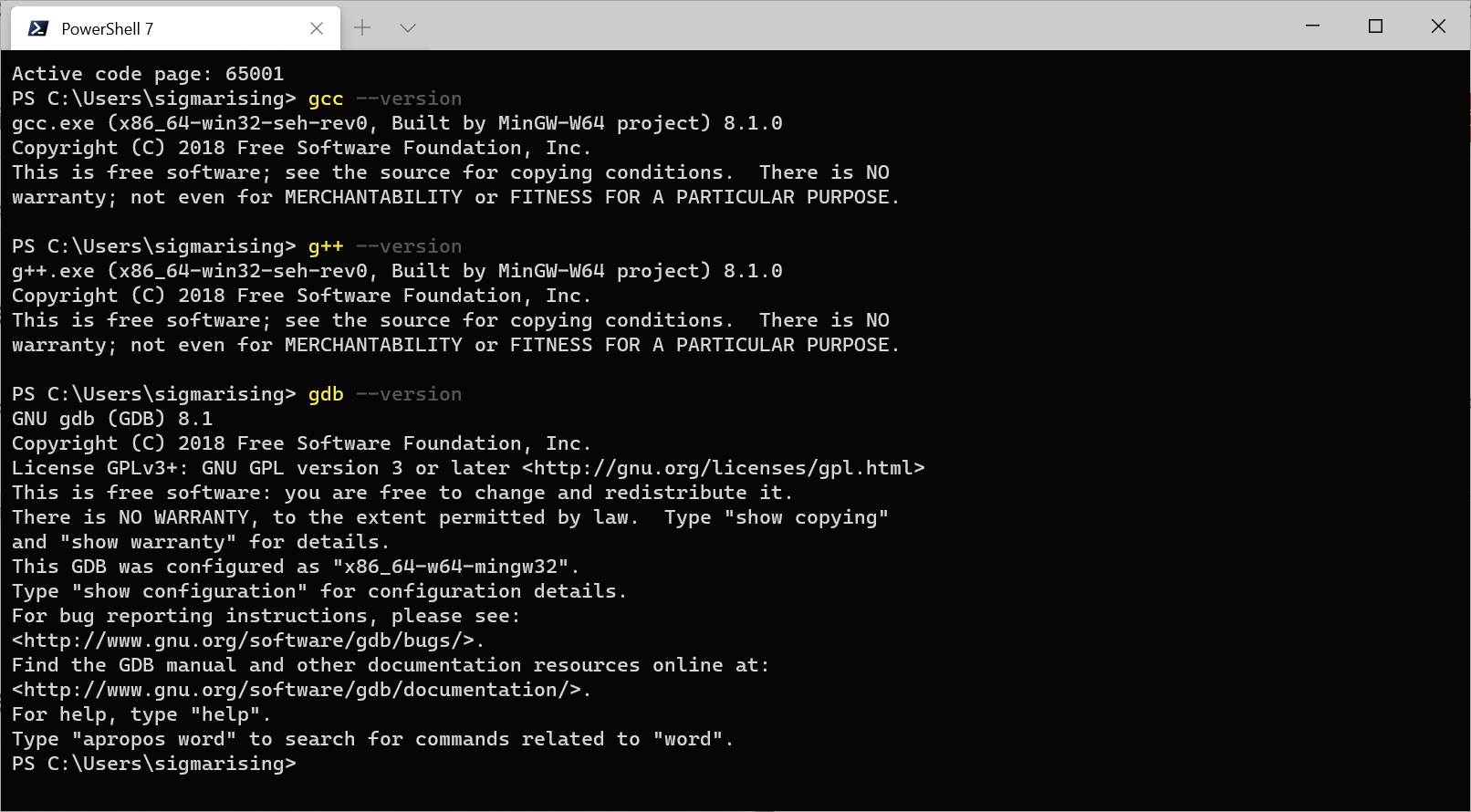通过 MinGW Installation Manager 能够安装到的 gcc/g++ 版本并不会很新: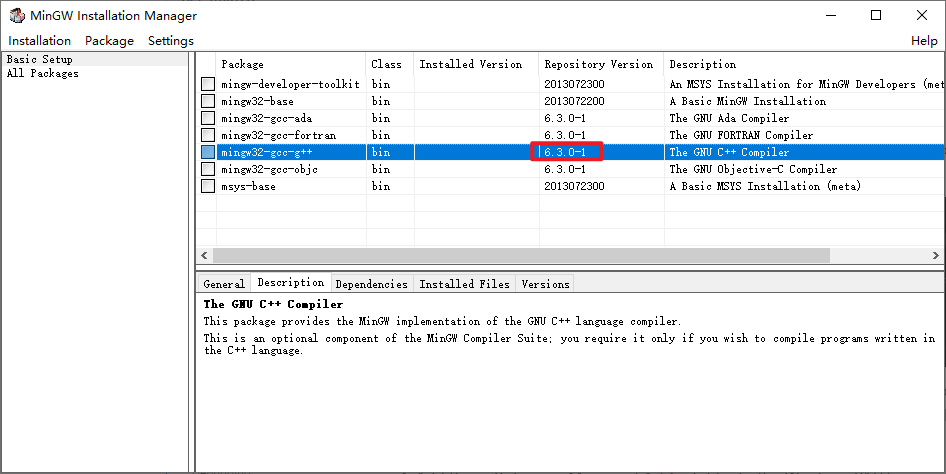
本文将会介绍安装新版本 gcc/g++ 的方法。
Step1. 下载并安装 MinGW-W64
下载 MinGW-W64.
之后会联网进行下载安装。
Step 2. 添加到 PATH
Step 3. 测试
参考链接
- Visual Studio Code - Using GCC with MinGW
- What is difference between sjlj vs dwarf vs seh?
- MingGW64 版本说明
版权声明:本文遵循 CC BY-SA 4.0 版权协议,转载请附上原文出处链接和本声明。
Copyright statement: This article follows the CC BY-SA 4.0 copyright agreement. For reprinting, please attach the original source link and this statement.